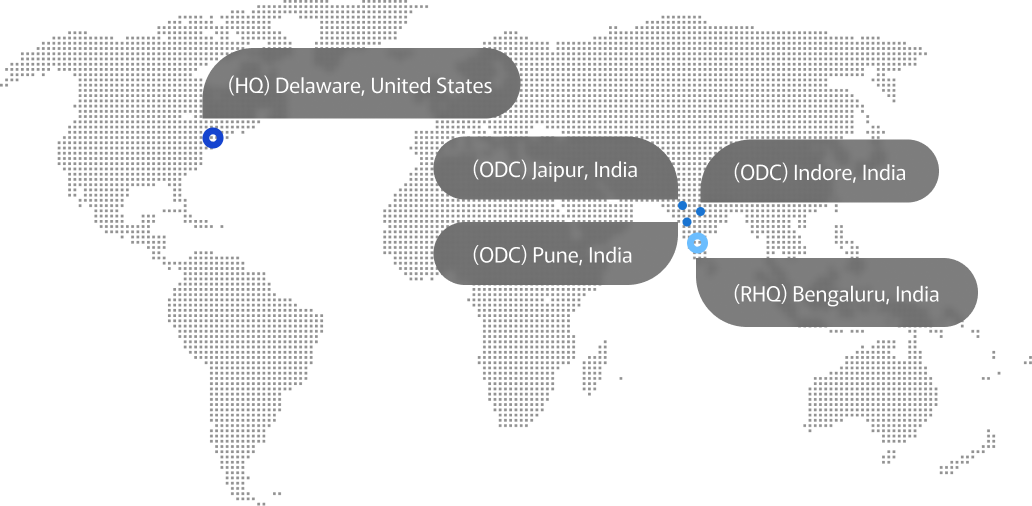- Salesforce Development Services
Maximizing User Engagement with Salesforce Development Services: 5 Best Practices for Mobile UI
Mobile applications have always been important in the rapidly changing digital world of today, particularly on platforms like Salesforce. With customer interaction and operational efficiency improvements at the forefront of their minds, businesses are well aware that the speed and strength of Salesforce mobile apps are key. To allow for seamless user interactions and better business outcomes, Advayan a renowned Salesforce Development Services provider highlights the need for optimizing mobile UI.
To improve functionality it is necessary to know what affects app performance
From code underlying an application design to data management and utilization within this app among other things can be considered as factors that affect how a mobile application performs. By paying attention to these areas which are critical salesforce developers will not only meet but also exceed user expectations thus creating engagement while keeping them loyal during such competitive times.
Table Of Content
- 5 Salesforce Development Services Best Practices to Increase User Engagement
- 9 Features That Can Readily Transform Mobile UI Through Salesforce Development Services
- In Final Thought
5 Salesforce Development Services Best Practices to Increase User Engagement
Emphasize simplicity and clarity
There is nothing more important than simplicity and clarity when dealing with Salesforce mobile apps UI design. The users should expect an interface that makes navigation easy by being intuitive enough. Advayan suggests removing unnecessary items from menus to reduce steps taken before performing any action. Such kind of UI helps people find what they want quickly which not only improves overall experience but also increases retention rates since individuals feel satisfied after getting what they were looking for without much hassle.
Prioritize responsive design
Responsive design must never be overlooked if at all you want your Salesforce mobile App development service to succeed because failure to do so might lead to non-functioning apps across different devices or screen sizes. For example; someone may use a smartphone then later switch over to their tablet PC thus making it crucial that layouts should flex accordingly along with graphics scaling appropriately whenever necessary this way users won’t get frustrated due to bad positioning or poor usability caused by fixed proportions being used throughout various gadgets.
Use color and contrast effectively
Color and contrast are not only used for decorative purposes in mobile UI design but also play a more significant role than expected. These two elements can be employed effectively to direct users’ attention toward important features or actions within the Salesforce app. Text readability especially on smaller screens is greatly improved by having high contrasts between text background colors while brightening up calls for action buttons with vibrant ones may encourage frequent engagement from users.
Incorporate user feedback
Incorporation of user feedback is one approach that Advayan takes when improving Salesforce mobile apps. Developers can identify areas where there may be problems based on the feedback they get from users which will then help them work towards bettering such functionalities as well as the interface itself. This method creates applications centered around people but it also builds trust besides loyalty since individuals feel appreciated and see their suggestions being acted upon through these updates.
Optimize performance
Performance optimization forms the basis of any good sales force mobile UI design because nobody likes waiting forever to have an application load or run slowly and crash before completing a task. Hence developers need to ensure speediness during loading as well as smoothness in operation so that users can stay engaged throughout usage. There are several ways through which this can be achieved among them include compressing image sizes, and reducing code lengthiness while making data fetching smarter for faster response times hence creating positive experiences that keep people coming back for more
9 Features That Can Readily Transform Mobile UI Through Salesforce Development Services
A selection of features is provided by Advayan that refurbish the mobile UI thereby enhancing its functionality as well as user engagement. These functionalities are built to work with Saleforce’s strengths and at the same time make sure that users have a smooth experience with their mobile devices.
Lightning Experience
Salesforce mobile applications are equipped with a modern interface through Lightning Experience which improves efficiency and ease of navigation. This feature mainly concentrates on accelerating workflows and making them more visually appealing for mobile users.
Mobile-Specific Layouts
Mobile-specific layouts adapt to handheld gadgets so that individuals receive consistent experiences designed for smaller screens. Such layouts reposition components dynamically thereby improving the use of interaction regardless of the device employed.
Touch-to-Dial Functionality
The touch-to-dial function allows users to call directly from their Salesforce app thus streamlining communication. This feature saves time by reducing steps taken in connecting with contacts hence an essential improvement for support teams alongside sales representatives who might be working remotely or while traveling.
Swipe Gestures
With swipe gestures integrated into Salesforce mobile apps, it becomes easier for people to navigate through various parts of the system intuitively. Common actions like deleting records or loading the next items can be performed by swiping thereby making an application more interactive and user-friendly.
Mobile Components
Salesforce Mobile Components refer to modular units specifically made for mobile platforms where they can be easily incorporated or customized depending on specific organizational requirements without compromising performance levels or usability standards.
Real-Time Notifications
Real-time notifications keep users updated about critical changes without forcing them to refresh or reopen an app. This ensures the timely delivery of vital information thus enhancing responsiveness on any given device used to access such features within the Salesforce environment.
Global Search
Global search enables the quick location of data across the entire Salesforce platform from any compatible handheld gadget. Users are therefore able to save time since they can get hold of necessary records even while outside office premises via this powerful tool embedded within the app’s framework.
Mobile Publisher Actions
Mobile Publisher Actions simplify task execution on mobile devices by allowing users to take specific actions directly from their feed. This improves functionality especially when it comes to performing tasks quickly within limited time frames while using mobile phones or tablets where convenience matters most.
Reports and Dashboards
Reports and dashboards provide detailed insights on mobile devices thereby empowering users with necessary analytics at all times. These tools are designed for viewing on smaller screens hence they come with additional data visualization features that enable quick decision-making even when one is away from the office.
In Final Thought
Based on our discussion, it is evident that Advayan’s Salesforce Development Services can be used effectively for optimizing the mobile UI/UX to increase engagement levels among users. Organizations should therefore ensure simplicity of design; have responsive layouts as well and utilize powerful functionalities like lightning experience and real-time notifications during their implementations so as not only to meet but exceed current expectations which will foster greater interaction leading to higher satisfaction rates among clients. Ultimately, through the strategic application of these best practices coupled with such features throughout salesforce development services itself, organizations turn interfaces into powerful digital assets capable of driving business growth and customer loyalty in today’s world