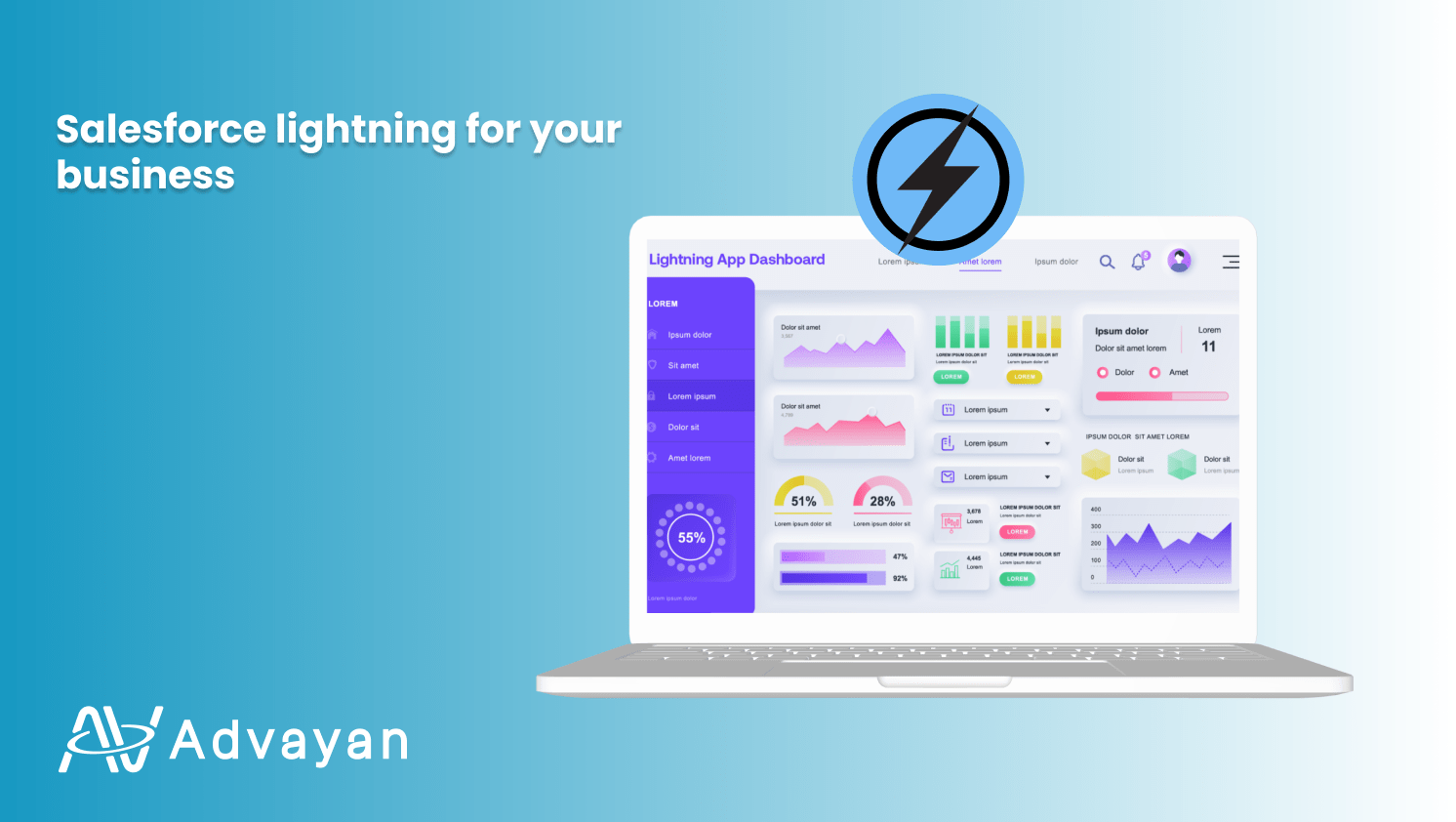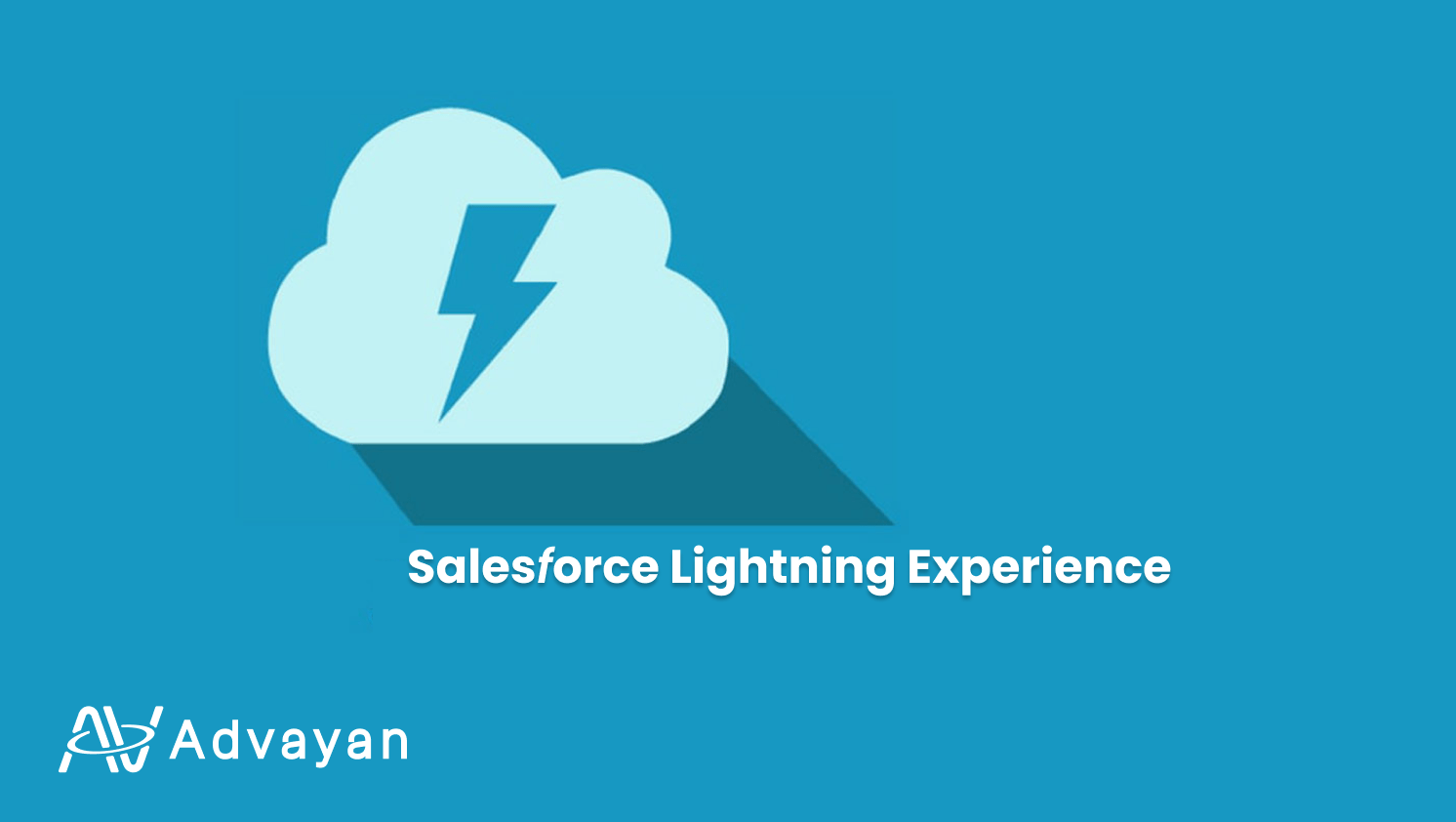- Salesforce Lightning
The Ultimate Guide to Customizing Salesforce Lightning for Your Business
Welcome to Advayan’s guide on customizing Salesforce Lightning for your business. In today’s fast business world, using Salesforce Lightning is crucial for organizations aiming to work better and provide a smooth experience.
Salesforce Lightning uses a building-block approach for creating and customizing apps. This guide helps businesses by giving step-by-step advice on adjusting Lightning Experience to fit their specific needs.
This guide covers essential topics like making and changing Lightning apps, improving Lightning Knowledge, and setting up Lightning for your business. Whether you’re a seasoned Salesforce user or just starting, our guide gives you the knowledge to get the most from Salesforce Lightning.
Stick with us as we explain the details of Salesforce’s Lightning Experience, offering practical tips to help you customize this powerful tool for your business. Let’s go on this journey together and unlock the full power of Salesforce Lightning for your business success.
Table of Content
- What is Salesforce Lightning Experience?
- Top Tips and Tricks for Salesforce Lightning Experience
- Conclusion
What is Salesforce Lightning Experience?
Salesforce Lightning Experience is a modern, upgraded version of the Salesforce interface that hoists Sales and Customer Relationship Management (CRM) productivity. It represents a renewed Salesforce platform that is more user-friendly. Imagine it’s a makeover for the whole system! This new look isn’t just about appearances; it’s like giving Salesforce superpowers to help businesses do even better in sales and taking care of customers.
Key Features:
- Simplified Interface: It changes how everything looks, making it more modern and easy on the eyes.
- Boosts Sales: It helps salespeople do their jobs faster and better.
- Lightning Components: Developers can make custom pieces that can be used repeatedly, saving time and making things run smoother.
- Works Everywhere: On a computer or a phone, it runs smoothly on all devices.
- Smart User Experience: It looks good and has clever features that make it more exciting and efficient.
Top Tips and Tricks for Salesforce Lightning Experience
1. Use the Einstein Search:
Leverage the power of Einstein Search to find relevant information in Salesforce Lightning Experience quickly. Please take advantage of its intelligent search capabilities for enhanced efficiency in navigating and retrieving data.
2. Create a Quick Access Menu with the Favorites:
Streamline your workflow by customizing a Quick Access Menu with your favorite and frequently used items. This personalized menu allows for swift navigation to essential features, reducing the time spent searching for tools or records.
3. List View Pins:
Optimize your Salesforce Lightning Experience by utilizing List View Pins. Pinning list views provide easy access to specific sets of data, saving clicks and improving overall user productivity. Customize and pin list views to manage and view relevant records efficiently.
Conclusion
Navigating Salesforce Lightning customization opens up possibilities for optimizing business processes. With this guide, we at Advayan aim to cover designing Lightning pages, defining differences in Salesforce Lightning, and implementing development practices.
As your business adopts Salesforce Lightning, customize the user experience, streamline workflows, and enhance efficiency. Adhere to guidelines, leverage features, and create a tailored Salesforce environment aligned with your objectives.
Customization is ongoing; stay informed, assess needs, and adapt your Salesforce Lightning configuration. The customization journey is dynamic, and this guide helps you confidently embark on it.
For more insights, refer to the complete guide on customizing Salesforce Lightning for your business.