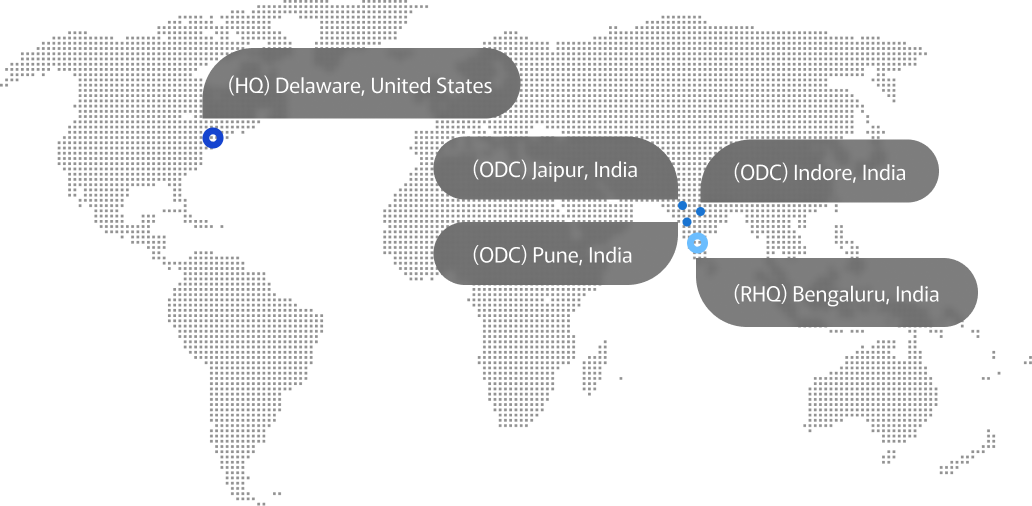SAP File Lifecycle Management (SAP FLM)
Maximize your data lifecycle with SAP FLM.


What is SAP FLM?
Effective File lifecycle administration is crucial for modern enterprises. SAP File Lifecycle Management (SAP FLM) offers a comprehensive solution to streamline this process. From creation to disposal, This solution aims to provide a simple and digitized solution for the movement of Files, documents, and correspondences in an organization by eliminating the usage of physical paper Files.
Public sector companies, municipal bodies, and other large organizations execute projects after seeking reviews and approvals from various experts. They seek these reviews and approvals by opening a File for an activity and circulating the File amongst a select list of people, authorized to review and approve the File.
It enables businesses to efficiently oversee File generation, storage, archiving, and eventual elimination, optimizing the entire lifecycle.
Benefits of SAP FLM
SAP Financial Lifecycle Management (FLM) helps companies organize finances. It provides many benefits that enhance operations and planning.
SAP File Lifecycle Management solution supports the public and private sector organizations in File automation, to manage the full lifecycle of a File. SAP FLM integrates seamlessly with existing SAP solutions, leveraging the power of the SAP ecosystem to enhance File lifecycle management.
SAP FLM automates File retention and deletion processes, allowing organizations to optimize storage utilization by removing redundant or obsolete Files. This helps reduce storage costs and ensures that valuable storage resources are used efficiently.
With SAP FLM, organizations can facilitate collaboration among team members by providing a centralized repository for storing and accessing Files. This improves communication, coordination, and teamwork across departments and projects.
With SAP FLM, firms can smooth out their File journey from beginning to end. It also provides a digitized solution for creating Files, seeking reviews and approvals by opening a File for an activity circulating the File amongst a select list of people, and getting approvals digitally. Having a solid data upkeep and storage plan can cut costs for companies. This method enhances the speed of the system and assures quick reach to relevant documents at a given point in time.
Leveraging SAP for Effective File Lifecycle Management
SAP File Lifecycle Management solution supports the public and private sector organizations in File automation, to manage the full lifecycle of a File. SAP FLM integrates seamlessly with existing SAP solutions, leveraging the power of the SAP ecosystem to enhance File lifecycle management.
Optimizing File Lifecycle with SAP
With SAP FLM, firms can smooth out their File journey from beginning to end. It also provides a digitized solution for creating Files, seeking reviews and approvals by opening a File for an activity circulating the File amongst a select list of people, and getting approvals digitally. Having a solid data upkeep and storage plan can cut costs for companies.
Key Components of SAP FLM
To run SAP FLM effectively, the following components are required
Records/Case Management
This component helps manage Files, and their attributes, and moves the Files within the system along with the requisite information.
Document Management System (DMS)
The DMS component helps store external documents (such as .doc, .xls, .pdf, and .ppt) which can be attached to a File or mail item in a defined content category of the content repository.
Workflow
To move files electronically to designated individuals or groups, this component needs to be activated.
SAP HCM
FLM fetches the SAP user IDs that are created in the system. The File creator/processor makes use of these user IDs in the workflow.
SAP FLM Features
SAP FLM helps organizations, assisting with document management processes, improve collaboration, and guarantees regulatory compliance. Here are some key features of SAP FLM:
Proceed with SAP FLM Implementation
Implementing SAP FLM can be a complex process, so it’s important to take a structured approach. Here’s a roadmap to get you started:
The first step in SAP FLM implementation involves thorough project planning and preparation. Careful planning creates a smooth path for carrying out tasks. It means outlining project details, goals, and timelines with great care. Also, it’s about identifying key people involved and gathering needed resources. This initial investment of effort and attention makes for a smoother and more successful outcome.
Successfully carrying out data transfer from existing systems into SAP File Lifecycle Management is pivotal during implementation. Meticulous planning and execution are key to maintaining integrity, exactness, and thoroughness of information. By adhering to optimal practices and utilizing dedicated migration tools provided by SAP, companies can seamlessly navigate this critical phase with minimal disruption, avoiding potential data quality compromises.
After finalizing the project structure, SAP FLM preparation kicks off. It’s crucial to adjust it according to the company’s needs. Adjustments include overseeing data stockpiles, outlining the archiving steps, and integrating seamlessly with other SAP branches. Tailoring SAP FLM’s instruments to match existing work habits boosts business productivity and effectiveness.
Effective learning and smart adaptation methods are key to a flourishing SAP FLM program. Thorough education sessions provide individuals the skill to use the revamped system with ease. Detailed guides, coupled with strong support, help users grasp the benefits of SAP FLM and smoothly shift to better work processes. Putting in time and effort towards training aids user consent and in the end, increases the returns on the SAP FLM solution investment.
Why Choose Advayan's for SAP File Lifecycle Management?

Advayan has extensive experience and expertise in SAP solutions, including SAP FLM. Our team of certified consultants supervise all parts of data handling, from start to finish. They provide smart suggestions, guaranteeing a seamless process during the setup.
Advayan provides carefully designed strategies for managing information, perfectly fitted to each customer's specific needs and requirements. Whether it's meeting strict rules, controlling data, or making operations more efficient, our team works closely to achieve your goals, unleashing the full power of your valuable data stores.
A seasoned expert in SAP deployments, Advayan stands as a dependable ally for enterprises aiming to optimize their data lifecycle management workflows. Our unwavering dedication to quality and client satisfaction guarantees a seamless journey throughout your SAP FLM endeavor, right from initiation to successful completion.
At Advayan, we understand that every organization is different, with unique challenges and objectives. Our customized solutions are carefully crafted to meet your unique demands, ensuring an optimal and personalized experience. Whether you're a small business or a global enterprise, we have the expertise and resources to help you succeed with SAP FLM.
FAQs about SAP File Lifecycle Management
Handling information is key for all businesses. SAP FLM provides a sturdy tool for managing the lifespan of data. It simplifies tasks such as creating, storing, archiving, and deleting data. This all-in-one system improves how we deal with information, boosting how efficiently operations run.
Organizations can implement SAP FLM by partnering with an exemplified SAP partner like Advayan, with expertise ranging through every industry you can rest assured your SAP FLM journey will be optimal and fruitful.
Yes, SAP FLM is designed to seamlessly integrate with a wide range of third-party systems and applications, enabling organizations to leverage their existing technology investments. Whether it’s ERP systems, CRM platforms, or document management solutions, SAP FLM provides flexible integration options through APIs, connectors, and middleware. This interoperability allows for smooth data exchange and collaboration across different systems, enhancing overall business efficiency and productivity.
SAP FLM facilitates remote collaboration by offering cloud-based deployment and mobile-friendly features. With secure access from any device, users can share, review, and collaborate on Files in real time, enabling seamless coordination among distributed teams. Additionally, workflow automation streamlines approval processes, enhancing productivity in remote work environments.